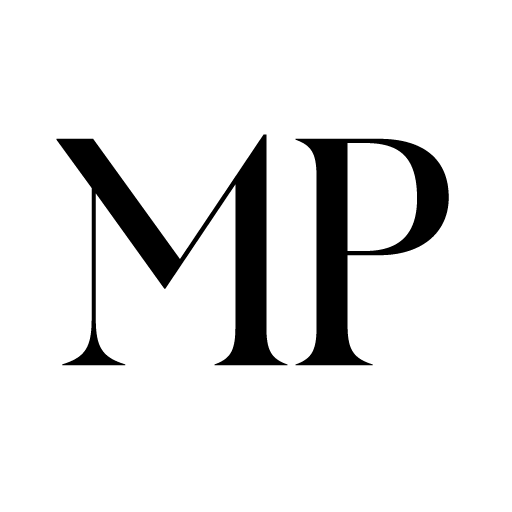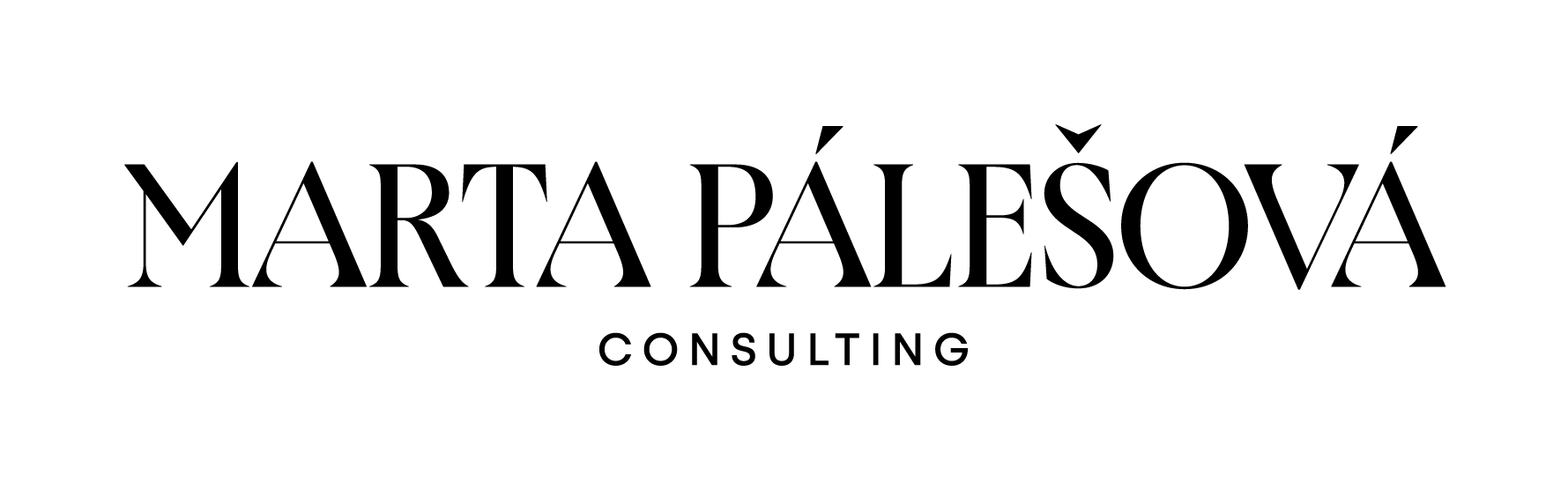Workshop where you will learn to create great graphics on your own and fine-tune your LinkedIn profile.
You will become familiar with the graphic application Canva, which you can use to create visuals for social media, web graphics, and various printed materials, in the best possible quality in a minimum of time and without an external graphic designer.
We will introduce you to the social network LinkedIn. We will discuss what you can use it for, how to navigate it, how to connect with your target audience, and how to achieve your goals. We will introduce you to the possibilities of a private profile and at the same time we will show you a corporate profile.
You will learn that it is advisable for each company to choose so-called ambassadors who will represent your company on LinkedIn and bring readers interesting and valuable posts, which will benefit not only the building of personal branding but also the corporate one.
The workshop is creative. On our laptops, we go through the basics in Canva, step by step. We then create a new private LinkedIn profile or we will together improve the current one.
The workshop is intended for beginners and no knowledge of the Canva tool is required. After completing it, participants are able to create independently in Canva, they will have their own LinkedIn profile created and basic information about this social network.
We have been organizing workshops in cooperation with David Svoboda since October 2022. David is the first and only holder of the prestigious Canva Expert title in the Czech Republic. He therefore has the opportunity to cooperate with Canva on a daily basis, where he participates in the testing and development of this platform. Advanced workshops are attended by participants who have already completed the beginner’s workshop. I am very happy about this and it confirms us in the right setting in terms of the usefulness of this workshop.